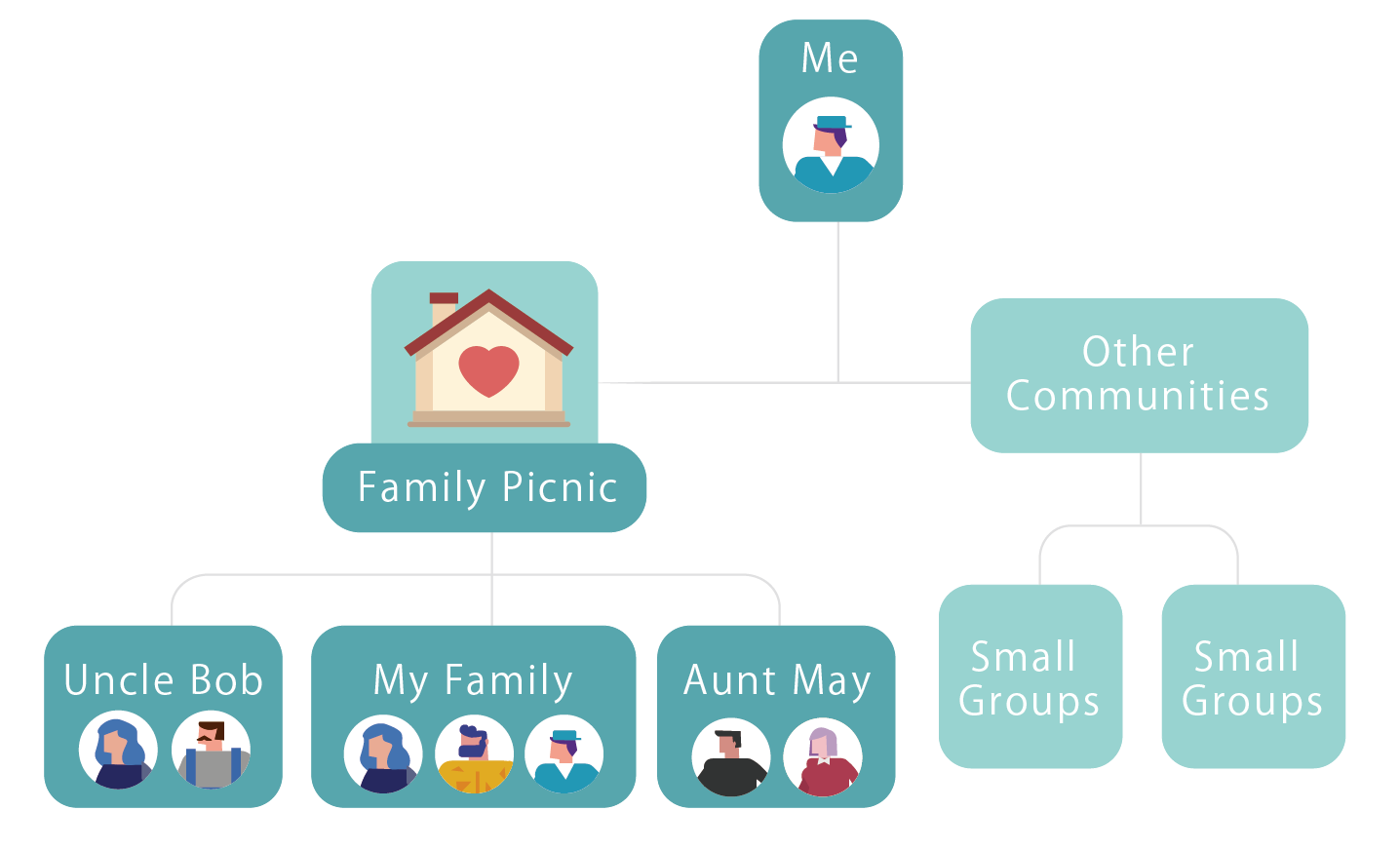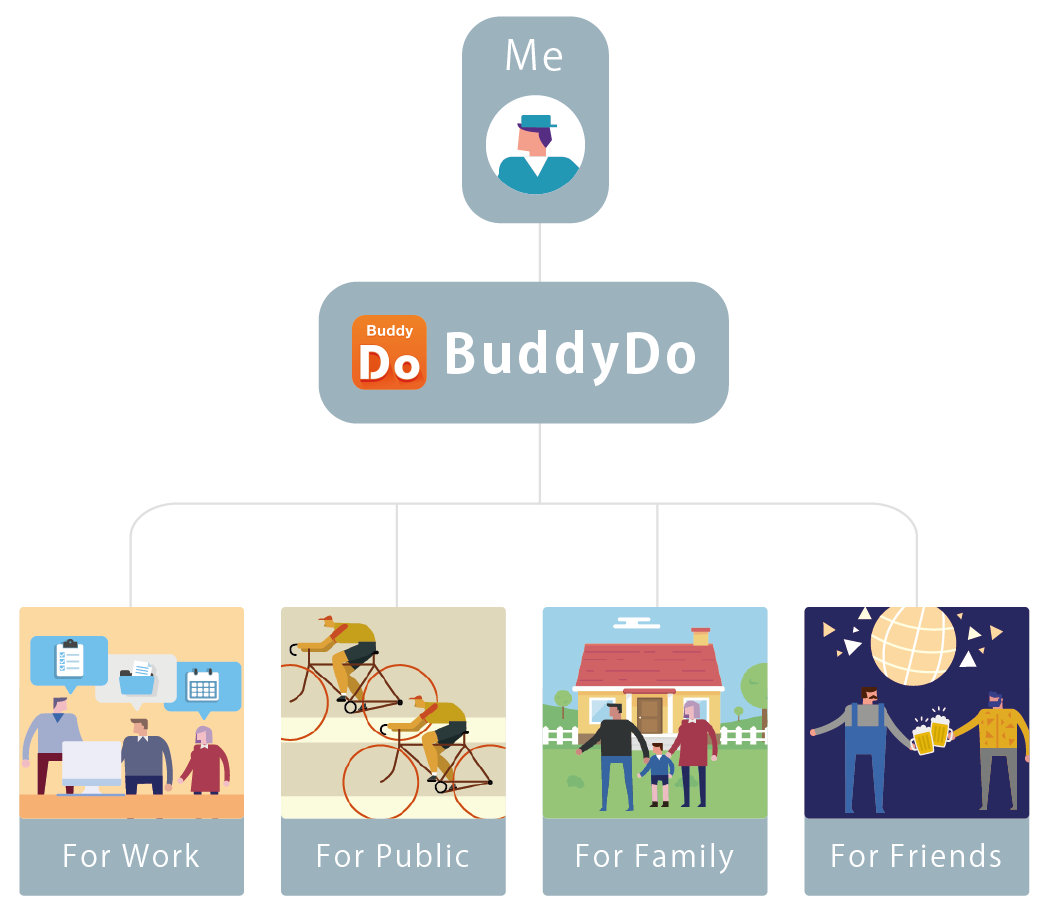BuddyDo is an app with many tools to make group communications easier.
The tools such as Events and Notes help you to plan events quickly and share interesting information conveniently. BuddyDo allows you to form your own community, or join an interesting group and add buddies for a more personal chat. However, what is the difference between a community, a group and buddies?
Community
Think about this, if you want to plan a family picnic with your entire extended family like cousins, aunts, uncles, and second or third cousins, you can form a chat group that includes everyone in the extended family but you also need to form a chat group for your own family just to make sure everyone’s on the same page. There are always endless chat groups to form and we have the solution to this hassle.
Form a community that includes everyone and then form smaller groups within if you want to. Others can also form smaller groups within the community.
How to do this?
- Form a community that includes everyone in the extended family.
- Form smaller chat groups such as one for your own family from the roster of the community.
- For direct messages to another family member, just add them as a buddy from the community roster or the smaller groups you are in and start chatting or assigning picnic tasks.
Groups and buddies that you need to communicate with for the family picnic are all under one roof, the community.
Form a community for your extended family, church, clubs, or a large group of people with similar interests and then you can form smaller groups within for small group activities.
If you are a member of a community, you can switch from the community to BuddyDo with just a few simple clicks.
BuddyDo Groups
Under BuddyDo, you can join public groups that fit your interests. You can also create groups with four types to choose from.
-Different group types consist of different tools to use in addition to the basic tools like Notes, Albums, Tasks, Events, Polls, and Files.
-You can choose different aliases and profile pictures for different groups.
Group Types:
- For Friends, a group type that provides convenient tools to use within a group of friends such as We Buy, Phonebook and IOU.
- For Family, a group type specifically designed for families to use with tools such as Phonebook and Spending to keep an eye on the family budget.
- For Work, a group type that consists of tools such as HR, Leave, and Conference Room booking system. If your company uses a company email, we recommend you to use WorkDo, an app solely focused on making work easier. You can check it out here https://portal.workdo.co/
- For Public, a group type that is public which means anyone registered on BuddyDo can request to join. This group type also means it is searchable in the Explore Groups section. Public groups consist of basic tools plus We Buy to easily facilitate group-wide purchases.
Buddies
Add a buddy for a more personal chat. It’s like forming a two-people group with all the basic tools available plus IOU and Phonebook.
To have a bit of fun or to easily identify your buddies (as you will have many), you can nickname them by changing their buddy alias, that way Bob will always appear as Spongebob and Ally will always appear as McBeal to you. This way, even if your buddies change their display names, you’ll know exactly who they are, to avoid any awkward situations where you tell Bob all your secrets thinking Bob is Ally.
Now, have some fun and explore different public groups in BuddyDo or start your own community today!